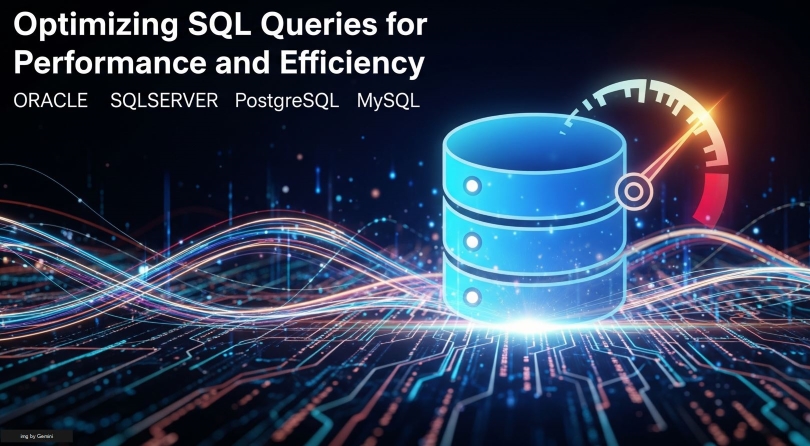Introduction
In today's data-driven environment, optimizing SQL queries is crucial to ensure your applications run fast and efficiently. This post covers best practices ranging from proper indexing and selective column retrieval to efficient JOINs, stored procedures, execution plan analysis, batch processing, and partitioning strategies.
1. Indexing Smartly
Indexes improve query performance by speeding up data retrieval on frequently searched columns. However, too many indexes can reduce write performance.
Example:
CREATE INDEX idx_users_age ON users(age);
SELECT id, name FROM users WHERE age = 30;2. Selective Column Retrieval
Avoid using SELECT * to reduce unnecessary data retrieval. Instead, select only the required
columns.
SELECT id, name, email FROM users WHERE status = 'active';3. Optimizing JOINs
Efficient JOINs rely on having proper indexes on join keys to avoid full table scans.
SELECT o.order_id, c.customer_name
FROM orders o
INNER JOIN customers c ON o.customer_id = c.customer_id;4. Efficient WHERE Clauses
Write WHERE clauses in a way that leverages indexes. Avoid wrapping indexed columns in functions that may prevent index usage.
Non-Optimized (Avoid):
SELECT id FROM users WHERE YEAR(registration_date) = 2024;Optimized:
SELECT id FROM users WHERE registration_date >= '2024-01-01';5. Limiting Rows
Retrieve only the rows you need using row limiting techniques to reduce unnecessary load.
Database-Specific Examples:
-- Oracle
SELECT product_id, name, price FROM products
ORDER BY price DESC
FETCH FIRST 10 ROWS ONLY;
-- SQL Server
SELECT TOP 10 product_id, name, price FROM products
ORDER BY price DESC;
-- MySQL/PostgreSQL
SELECT product_id, name, price FROM products
ORDER BY price DESC
LIMIT 10;6. Avoid OR on Indexed Columns
Use IN instead of multiple OR conditions to improve index usage.
SELECT order_id, status FROM orders
WHERE status IN ('pending', 'shipped');7. Stored Procedures for Efficiency
Stored procedures precompile SQL queries, reducing parsing time and enhancing performance.
-- Oracle
CREATE PROCEDURE GetActiveUsers AS
BEGIN
SELECT id, name FROM users WHERE status = 'active';
END;
-- SQL Server
CREATE PROCEDURE GetActiveUsers
AS
BEGIN
SELECT id, name FROM users WHERE status = 'active';
END;
-- MySQL
CREATE PROCEDURE GetActiveUsers()
BEGIN
SELECT id, name FROM users WHERE status = 'active';
END;
-- PostgreSQL
CREATE FUNCTION GetActiveUsers()
RETURNS TABLE(id INT, name TEXT) AS
$$
SELECT id, name FROM users WHERE status = 'active';
$$ LANGUAGE SQL;8. Analyzing Execution Plans
Reviewing execution plans helps identify and eliminate performance bottlenecks.
-- Oracle
EXPLAIN PLAN FOR
SELECT order_id, total FROM orders
WHERE customer_id = 101;
SELECT * FROM TABLE(DBMS_XPLAN.DISPLAY);
-- SQL Server
SET STATISTICS IO, TIME ON;
SELECT order_id, total FROM orders
WHERE customer_id = 101;
-- MySQL/PostgreSQL
EXPLAIN ANALYZE
SELECT order_id, total FROM orders
WHERE customer_id = 101;9. Batch Processing for Large Operations
Use batch processing to insert or update multiple rows in one statement, reducing transactional overhead.
-- Oracle
INSERT ALL
INTO sales (product_id, quantity, price) VALUES (1, 5, 100)
INTO sales (product_id, quantity, price) VALUES (2, 3, 150)
INTO sales (product_id, quantity, price) VALUES (3, 8, 200);
-- SQL Server, MySQL, PostgreSQL
INSERT INTO sales (product_id, quantity, price) VALUES
(1, 5, 100),
(2, 3, 150),
(3, 8, 200);10. Schema Optimization & Partitioning
Efficient database design through normalization reduces redundancy, while partitioning large tables can improve performance.
-- Normalization Example
CREATE TABLE users (
user_id INT PRIMARY KEY,
name VARCHAR(255),
city_id INT
);
CREATE TABLE cities (
city_id INT PRIMARY KEY,
city_name VARCHAR(255)
);
-- Table Partitioning (PostgreSQL)
CREATE TABLE sales (
sale_id INT,
sale_date DATE,
amount DECIMAL
) PARTITION BY RANGE (sale_date);
CREATE TABLE sales_2024 PARTITION OF sales
FOR VALUES FROM ('2024-01-01') TO ('2024-12-31');Conclusion
Optimizing SQL queries is an evolving process involving query tuning, proper indexing, efficient JOINs, stored procedures, and clever schema design including partitioning. By adopting these best practices across various database systems, you can significantly enhance performance and scalability.