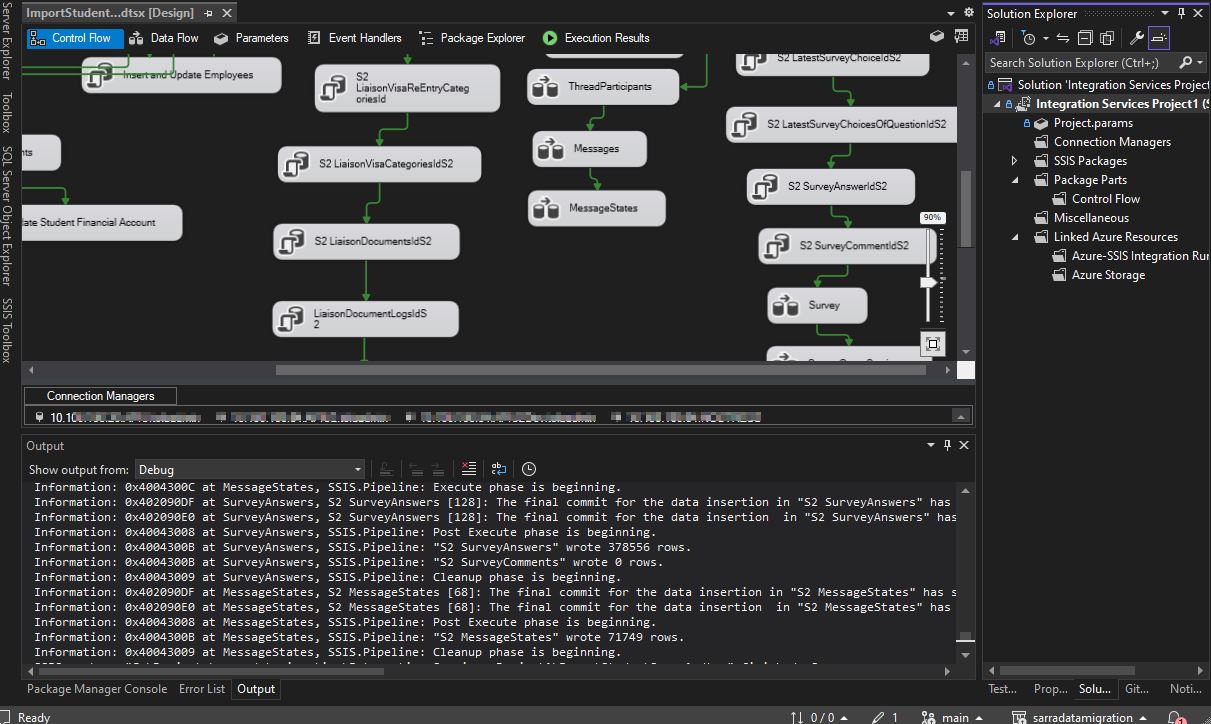Introduction
As a backend developer experienced with .NET and SQL Server, I often face complex challenges that demand both technical skill and a deep understanding of databases. One such challenge was migrating an entire database from one SQL Server instance to another. In this post, I'll share my journey—from writing a custom console application to discovering that powerful built-in tools greatly simplify the process.
Building My .NET Console Application
My initial approach was to create a console application in .NET that could read data from the source SQL Server database and write it to the target database reliably. The application was designed to handle each table and row, ensuring data integrity throughout the migration. This hands-on approach gave me full control over the process and a deep understanding of the challenges involved.
Although the custom solution served as a valuable learning experience, it soon became apparent that building such a tool from scratch was complex and time-consuming, requiring extensive testing and error handling.
Exploring Ready-Made Migration Tools
In parallel with developing my console application, I explored tools such as SQL Server Management Studio (SSMS) and SQL Server Data Tools (SSDT). These tools offer robust features for schema comparison, data transfer, and synchronization, and help automate many of the previously manual steps. Not only do they provide a more standardized approach, they also give you the confidence that your migration adheres to best practices.
Leveraging these built-in tools helped me understand that sometimes the best solution is already available, reducing both development time and potential risks associated with custom code.
Installing SQL Server Data Tools (SSDT) for Visual Studio
To set up an environment for effective database development and migration, I installed SSDT for Visual Studio. SSDT is a powerful extension that transforms Visual Studio into a comprehensive SQL Server development environment. It provides tools for designing, building, testing, and deploying database projects, and supports features like schema comparison and deployment script generation.
The installation process was straightforward—simply launch the Visual Studio Installer, modify your installation to include the SQL Server Data Tools workload, and follow the prompts. For further details, refer to Microsoft's official documentation on Install SSDT for Visual Studio.
Using SQL Server Integration Services (SSIS) within SSDT
Once SSDT was installed, I delved into SQL Server Integration Services (SSIS), which is integrated directly into SSDT. SSIS is specifically designed for robust data integration tasks, such as ETL operations, data migration, and workflow automation. It offers a visual environment for designing complex data flows, allowing you to manage data transfer, transformations, and error handling efficiently.
After roughly 15 minutes of experimenting with SSIS, I was convinced it was the ideal solution for my migration project. Its features, such as built-in logging and parallel processing, simplified the migration process significantly. For more details, you can explore the official documentation on SQL Server Integration Services.
Embracing the DBA Mindset
One of the most valuable lessons I learned from this project is that even as a backend developer, you must adopt a DBA mindset when working with databases. Safe and efficient migrations aren't just about writing custom code—they're about understanding data integrity, performance tuning, backups, and robust security practices.
Thinking like a DBA means knowing when to leverage the built-in tools like SSMS, SSDT, and Integration Services. These tools are crafted to meet rigorous data integrity and performance standards. Embracing this mindset not only helps you build robust solutions, but also ensures that your system remains scalable and maintainable long-term.
Conclusion
My journey through migrating SQL Server databases underscored the importance of leveraging robust, built-in tools rather than reinventing the wheel. While developing a custom .NET console application was an excellent learning experience, discovering Integration Services within SSDT saved me time and provided a more reliable migration process.
Furthermore, adopting a DBA mindset is essential. As backend developers, we must understand the full context of our work—from code to data management techniques—to deliver efficient and scalable solutions. This project truly opened my eyes to the value of these tools and the importance of thinking like a DBA.